*English version is below
いつもビットバンクをご利用いただきありがとうございます。
ビットバンク株式会社(本社:東京都品川区、代表取締役社長:廣末紀之)は、2021年9月27日(月)より「逆指値注文」「逆指値成行注文」機能の提供を開始しましたことをお知らせいたします。
逆指値について
逆指値とは、「相場が上昇し、指定した価格以上になれば買い」、「相場が下落し、指定した価格以下になれば売り」とする注文方法です。通常の指値注文である「指定した価格以下で買い」、「指定した価格以上で売り」と逆の注文方法であることから「逆指値」と呼ばれます。
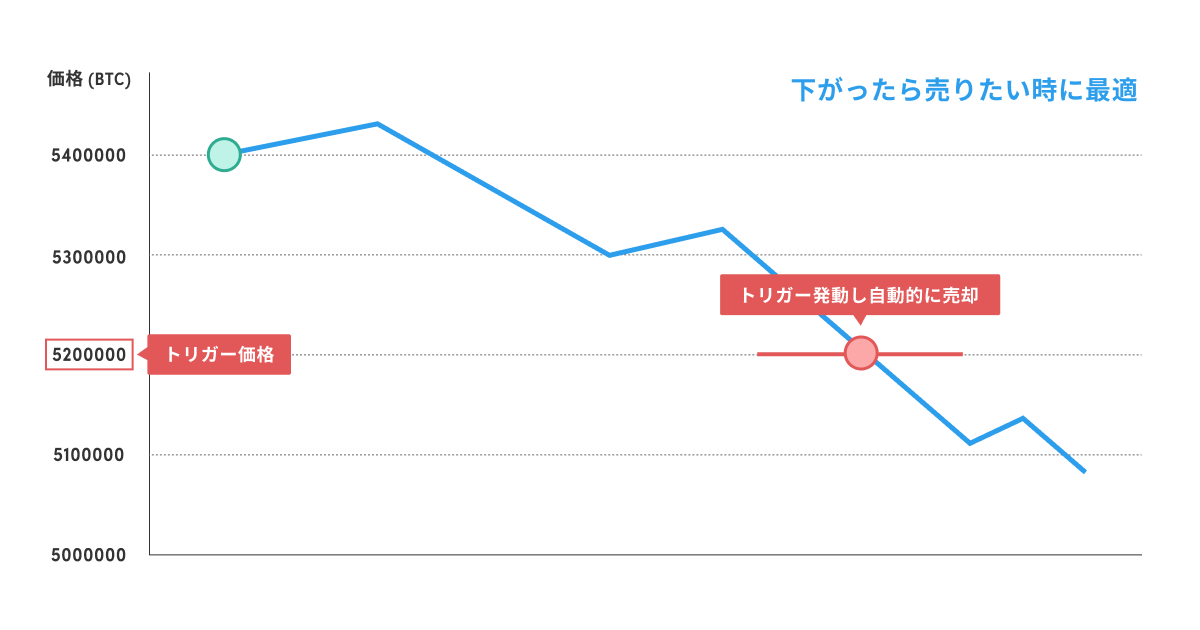
「逆指値注文」と「逆指値成行注文」の違い
逆指値注文はトリガー価格に到達すると「指値注文」を発注できるのに対し、逆指値成行注文は「成行注文」が発注されます。また、逆指値注文は指値注文で指定した価格よりも不利な価格で約定することはありませんが、逆指値成行注文はトリガー価格と乖離した価格で約定する可能性があります。また、逆指値注文では値動きの状況によっては約定しない場合があります。
ご利用方法
ビットバンクスマホアプリ、またはスマホでビットバンクWebサイトをご利用の方
取引所の注文画面にて、注文方法のプルダウンメニューより「逆指値」または「逆指値成行」を選択し、トリガー価格に指定価格を入力してご注文ください。
詳細はFAQをご覧ください。
https://support.bitbank.cc/hc/ja/articles/4406461943321
PCでビットバンクWebサイトをご利用の方
取引所の注文画面にて、注文方法の「逆指値」タブより「逆指値」または「逆指値成行」を選択し、トリガー価格に指定価格を入力してご注文ください。
詳細はFAQをご覧ください。
https://support.bitbank.cc/hc/ja/articles/4406461943321
APIをご利用の方
新規注文API POST /user/spot/order のリクエストパラメータに type: stop_limit(逆指値注文)、または type: stop(逆指値成行注文) を指定した上、パラメータtrigger_priceにトリガー価格を指定してご注文ください。加えて、逆指値注文の場合はパラメータpriceに約定価格をご指定ください。
詳細はAPIドキュメントをご覧ください。
https://github.com/bitbankinc/bitbank-api-docs
今後ともビットバンクをよろしくお願いいたします。
Thank you for using bitbank.
bitbank, inc. (Head office: Shinagawa-ku, Tokyo, President: Noriyuki Hirosue) is pleased to announce that "Stop Limit Order" and "Stop Market Order" functions have been released on the exchange from Monday, September 27, 2021 Japan Standard Time (JST).
What is “Stop Order” ?
Stop Order is an order to "buy when the market price rises to a specified price or above” or "sell when the market price falls to a specified price or below“. It is called "Stop Order" because it is the opposite order method of "buy at the specified price or lower" and "sell at the specified price or higher" which are normal limit orders.
The Difference between “Stop Limit Order” and “Stop Market Order”
A Stop Limit Order can place a "Limit Order" when reaching the trigger price, whereas a Stop Market Order will place a "Market Order". In addition, a Stop Limit Order will not be executed at a price less favorable than the price specified in the Limit Order, but a Stop Market Order may be executed at a price that deviates from the trigger price. Also, note that a Stop Limit Order may not be executed depending on price movement conditions.
How to Use
For Users of bitbank’s Smartphone App or Website on Smartphone
On the Order Screen of the Exchange, select "Stop Limit Order(逆指値)” or "Stop Market Order(逆指値成行)” from the pull-down menu of the order method, and enter the specified price in the Trigger Price field(トリガー価格).
Please refer to our FAQ for more details.
https://support.bitbank.cc/hc/ja/articles/4406461943321
For Users of bitbank's website on PC
On the Order Screen of the Exchange, select "Stop Limit Order(逆指値)” or "Stop Market Order(逆指値成行)” from the "Stop Order(逆指値)” tab of the order method, and enter the specified price in the Trigger Price field(トリガー価格).
Please refer to our FAQ for more details.
https://support.bitbank.cc/hc/ja/articles/4406461943321
For API users
Please specify type: stop_limit (Stop Limit Order: 逆指値注文) or type: stop (Stop Market Order: 逆指値成行注文) in the request parameter of the new order API POST/user/spot/order, and specify the trigger price(トリガー価格) in the parameter trigger_price. In addition, for Stop Limit Orders (逆指値注文), please specify the execution price in the parameter price.
Please refer to API documentation for more details.
https://github.com/bitbankinc/bitbank-api-docs

